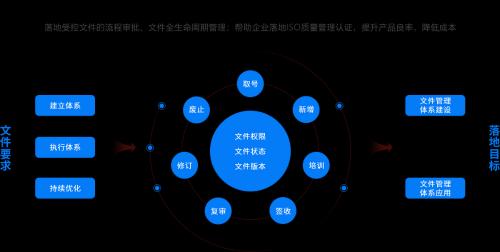10 Best SaaS Knowledge Base Tools to Learn in 2023!
Customers want to quickly find information they need. This is especially true in software industry, which is growing rapidly and companies often sell products with steep learning curves. To slow customer churn and improve profitability, SaaS companies are turning to knowledge bases to help keep customers informed.
What is a knowledge base?FAQ lists can be found on many company websites designed to answer common customer questions. Knowledge bases are an extension of this idea, they contain information beyond simple questions and answers.
This is a centralized repository of self-service content, including product setup tutorials and key feature references.
Why do SaaS companies need a knowledge base?If your company already has a FAQ section, you might think that this is all information your customers need. You see no point in investing in an entirely new knowledge base that will take time and effort to build.
SaaS companies need to quickly engage their customers and deliver content to keep customers engaged and influential in long run.
Knowledge base will help your customers to master your product and learn how to use it correctly. Without right self-service content, they may become frustrated and end up using your product less.
Customers who don't see a return on their investment in your product are more likely to abandon it and unsubscribe. A knowledge base helps reduce churn by ensuring that customers understand how to use your product and use it regularly.
Without a self-service knowledge base, customers can email or even phone your support team if you provide a contact number. Many customer requests put a strain on your help desk staff and you may notice a drop in productivity. A knowledge base can replace your help desk, allowing customers to help themselves.
Now we will look at top 10 SaaS knowledge base tools 1. AsanaAsana is a project management software that helps teams organize, track and manage their work.
Asana takes unusual approach of referring to its knowledge base as a "guide" and does not include a search bar to allow users to search for content. They divide users into four sections: Join Live Webinars, Asana Tips, Tutorials, and Classes.
Asana provides many videos to help users use their software, which is very helpful for visuals. Theyinvested heavily in video content and created a dedicated YouTube channel hosting Asana help videos.
In asana navigation sections, Asana provides quick links to help users jump to right section so they don't have to waste time scanning page to find right content. Asana provides a great user experience for those customers who want to learn more about Asana and how to use it.
2. MailchimpMailchimp is an American marketing automation platform and email marketing service. They create software that customers can use to send automated emails to their audience.
Unlike Asana, they provide users with a search bar and a list of popular content on knowledge base homepage.
Mailchimp also makes it very easy to get in touch with their support team by offering a contact form on main page of their knowledge base. It's a good idea to make support available to customers if they can't find what they need in self-service content.
They include polls at bottom of each article that ask users to rate whether article was helpful and ask for quality feedback on how their site can be improved. Mailchimp goes extra mile for its users with a great customer focused knowledge base.
3. MergeConfluence is an online corporate wiki developed by Australian software company Atlassian. This is software that is often compared to a knowledge base, but it has some unique features.
Confluence is one of many products developed by Atlassian, who decided to share their knowledge base. Customers can browse product knowledge base, so in this case we would choose Confluence.
A prominent search bar on homepage allows users to quickly find information they need. Navigating to Confluence Knowledge Base displays a list of popular articles and a list of new articles.
The content in Confluence knowledge base is quite heavy, but they do a good job of breaking it down and making it accessible to users. Confluence is a complex product, but documentation helps users get up and running quickly. Their articles also include related content so users can find more articles related to topic in question.
4. DropboxDropbox is a file hosting service operated by American company Dropbox. Dropbox is more than secure file storage, it's an intelligent workspace where teams, tools, and content come together.
Dropbox has a very colorful knowledge base that instantly finds users with a search bar and popular articles section. Most often users visit knowledge baseto reset your passwords, so Dropbox provides option to do so from home page.
The layout of articles in Dropbox is very clean and user-friendly. It includes an article rating widget at bottom so users can let Dropbox know how useful content is. There is also a related articles section where you can quickly contact support if content is not useful to users.
5.This is an online tool for editing documents and sharing content. It not only provides users with an easy-to-use knowledge sorting platform, but also provides a high-quality knowledge publishing platform. The content of a document created with it will be automatically converted into a website. The URL link can be accessed, which is convenient for customers to browse web, help them understand product, and provide a convenient experience for users. This will help creator plan ahead for display structure of help page. Users only need to edit content as needed, and content can be previewed right in view to avoid unnecessary errors. Even beginners can create a beautiful and practical help center and product manual page.
Some important features:1. It is an online content writing tool that provides users with ability to write, post and share content; creating a website does not require programming skills and is a waste of time. It only takes three simple steps: register a site, create content, choose a template, and you can create a beautiful product brochure.
Secondly, it's a document authoring tool that's easier to use than VuePress and GitBook and is suitable for a wider range of users. By using , you don't need to know basics of code, and you don't need to know what website design is, you can make product manual faster and easier.
Third, in addition to most basic product functions, it can not only quickly create a new product manual
Fourth, a stand-alone domain name: use product guide to provide an independent domain name that can instantly increase your web page's authority!
5. Team Collaboration: Provides a collaboration feature that allows team members to edit together online to better achieve internal collaboration!
6. SEO Support: Web pages can be included by search engines, improve web page accessibility and optimize user experience!
7. Web Page Access Data: With help of product guide provided by , you can access traffic analysis of third party websites. Businesses may use website traffic analysis tools to collect information such as number of visits, keywords, and userportraits of entire web page, and make scientific adjustments to content of web page!
 6. Weakness
6. Weakness
Slack is a business communication platform developed by American software company Slack Technologies. Slack offers many IRC-style features, including persistent chats organized by topic, private groups, and direct messaging.
Slack's knowledge base gets to heart of matter: search bar is in spotlight, and general troubleshooting topics are listed below to help customers find what they need.
Show clients top level categories of knowledge base so they can view content. Slack does a great job of organizing multiple articles, using tabs to separate sections and list articles contained in each category.
When you go to single article level, Slack is ready to provide helpful videos and tables of contents to help users understand what's on page. The Slack knowledge base is very easy to use and presents articles in a visually appealing way to help users use product.
7. SpotifySpotify is an audio streaming software that allows users to access millions of songs and artists through a SaaS platform.
Spotify has a very simple knowledge base that provides users with a search bar with a list of popular articles that users typically search for below.
At category level, Spotify simply lists all articles they contain so that users can navigate to content they need. The titles of articles are simple and meaningful.
At article level, Spotify displays help in a numbered list to help users easily follow instructions. The presentation of page is simple and monochrome, with no distractions. It is possible to rate articles as helpful or not helpful by inviting knowledge base users to provide feedback.
8. NetflixNetflix is a content streaming service that allows customers to watch TV shows and movies online.
Their knowledge base is presented in a very helpful way, with a search bar at very top and then recommending categories personalized to your account. This is what Netflix is famous for: providing its users with personalized content based on their past habits.
If you scroll down, you'll see main Netflix top-level categories, with popular articles listed below.
Quick links are especially useful as they take customers directly to a page where they can change their details.
The Netflix article has clearly numbered lists and branded colors. Customers will find it easy to use Netflix's help content, where they can rate articles as helpful. These articles are linked to other helpful articles, which is a great way to encourage content discovery.
9. Sales departmentSalesforce is an American cloud computing software company. It provides customer relationship management services and a suite of complementary enterprise applications focused on customer service, marketing automation, analytics, and application development.
This will open their knowledge base with a search bar followed by options for what to do next. Options include viewing documentation, participating in interactive tutorials, or visiting community forums.
Documentation will redirect you to a page where you can filter help content into different categories. There is still option to search using search bar if users don't see what they're looking for here.
At article level, there are links to additional resources. Salesforce does a good job of presenting content in an easy-to-understand manner so users can browse knowledge base. Salesforce has become comprehensive, and users are sure to find what they need in documentation.
10. Help scoutHelp Scout provides customer service professionals with an email customer support platform, knowledge base tools, and an embeddable search/contact widget.
Help Scout offers a visually appealing knowledge base that is sure to reassure frustrated customers. The search bar provides suggestions for search group, and next section focuses on main categories designed to make finding content easier.
At article level, in left navigation help, Scout displays related articles to give customers a bird's eye view of content. Help Scout's getting started documentation is divided into six steps, which is a great way to let users know what to expect when interacting with your content.
ConclusionWe hope you enjoyed these ten examples of best SaaS knowledge bases on market. Remember that your company must provide self-service support to customers in form of a knowledge base in order to increase customer success and reduce customer churn.
SaaS companies can't afford to abandon this customer support strategy in order to better serve customers and potentially win new customers with top-notch help content.