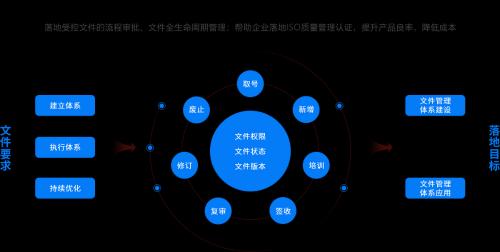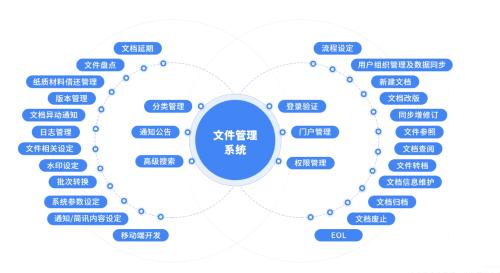What factors should be considered when choosing document management software?
The document management solution has hundreds of features that can improve your business. However, you don't buy software because of one of these features. Based on our experience with over 15,000 DocuWare customers in over 100 countries, we have identified most important features for document management. Here's what they are and why they're important to you.
1. SecurityData breaches at companies like Equifax, Target, Uber and JP Morgan Chase have made security a priority for all of us. Business security concerns include protecting customer data, confidential employee records, product information, and financial data.
Document management software must be able to securely collect, process and store documents and data, prevent misuse or loss of documents and data; have a strong permissions structure to control which documents and data users can view, retrieve, edit, export, modify, and delete; enhanced privacy, only authorized users can access information; You can define access rights to ensure that unauthorized documents cannot be modified and documents with permission can be tracked.
Additional security features of cloud software
Encryption provides a higher level of security for cloud software. All files must be stored using AES, US government encryption standard for files with highest level of access. Communication encryption is also important. All Internet traffic should be sent over TLS, HTTPS, and HSTS to protect cloud services from protocol downgrade attacks and cookie hijacking.
Regular external and internal penetration testing helps keep cloud systems secure at or above industry standards. Penetration test results are reviewed by external auditors during SOC2 certification.
2. Ease of UseAt DocuWare, we measure ease of use using feedback from our customers and internal product testers. Our goal is to minimize number of clicks required to complete process. We also made sure to provide clear information for each step. Our UI team measures time it takes to complete a task and works hard to keep it to a minimum. We also measure time it takes product testers to learn how to use new features. We are constantly improving ease of use of our solutions, with a focus on reducing implementation time and simplifying learning curve.
3. Good capture functionThe capture function can automate scanning processediting paper documents or importing electronic documents into a document management system that can automatically collect data. A great capture solution uses predefined business rules to manage flow of documents and data, whether paper or electronic. Any file format in Microsoft Word can be imported into CAD drawings, effectively storing structured and unstructured data.
DocuWare Smart Indexing is a data collection innovation that uses machine learning to identify most valuable information in documents and transform it into well-structured and useful data. Smart Indexing automatically captures most important metadata from scanned documents and offers them as index entries. At same time, system learns during each process: if system is familiar with document type, it automatically and reliably assigns suggested index terms. Users only need to confirm suggestions or improve them.
Web forms are another powerful data collection method. With DocuWare, even people who don't have access to your DocuWare system can fill out and submit forms from any device. This data can then be used to run business processes or imported into other programs such as ERP or CRM.
DocuWare Forms provides fast processing of applications, orders, registrations and other forms. Many of our clients are also integrating HR services into their intranets by posting forms with access to enrollment for benefits and paid leave applications.
4. Workflow AutomationTask management and workflow automation let you act on information you receive—workflows can be as simple or as complex as you want. Workflows route tasks to multiple people or departments for review, decision making, and initiating next step in process.
DocuWare Workflow Manager automates business processes and defines workflows with an intuitive visual designer. With Workflow Manager, users can automate control and calculation functions, organize linear or parallel tasks, set conditions, set deadlines, assign workflow participants, and limit scope of actions for individual users or groups of users.
If you want to learn more about workflow development, try DocuWare Process Planner. You can easily create flowcharts and even share them with others to collaborate on projects. This web tool is free and available to everyone. All you have to do is register with your email address.
5. Electronic signaturesIn modern office, electronic signatures have become commonpart of everyday business. Electronic signatures (sometimes called "digital signatures") reduce paper usage and make it easier to secure documents, and that's a good thing. DocuWare Signature Services digitally sign your documents with a verified, trusted service provider and provide maximum speed and flexibility for your business.
Because external signing tools such as Validated ID or DocuSign are easily integrated into DocuWare workflow, documents are automatically transferred between DocuWare and trusted service providers. Signers are notified when document is ready to be signed.
Benefits include:
Collect electronic signatures of documents from all relevant employees, customers, vendors and service providers in one workflow;choose level of security required for signatures according to your needs;enable versioning to ensure final archive. signed documents;Audit trail to ensure compliance with state, federal and international compliance standards.
6. Scalable ArchitectureScalable as your needs change without disrupting organization or software, and without retraining staff on how to use system. A comprehensive document management system allows you to start with a few users in one department and gradually expand system to other departments without sacrificing performance. The key to this flexibility and scalability is a system architecture that uses web services to manage document access and user actions.
Cloud-based document management software expands scaling options. Companies can start software projects on a small scale and grow as business needs evolve. The cloud can support teams of all types and sizes. Storage capacity and number of user licenses can easily be increased if you hire more employees or as storage needs increase.
7. IntegrationNo single software solution can meet all your business needs. A document management system must add significant functionality to other software in IT infrastructure. With web development, DocuWare can be integrated with virtually any type of digital infrastructure. DocuWare functions can also be called directly from third party applications or devices such as network scanners or tablets. Integration options include database synchronization, mail server import, and integrated external user management.
8. Support for a hybrid workforceThe shift to remote work highlights importance of cloud software to streamline workflowsov. Thanks to cloud, you can continue to work at same speed, wherever you are. Its subscription-based model can also be more cost-effective. This is why more and more companies are turning to cloud computing instead of making huge unnecessary investments in new hardware.
Companies need to pay attention to security and compliance issues that arise when most employees work from home. From accidental breaches to poor data management and access controls, businesses must be equipped with right tools and implement best practices to minimize risk and damage. The cloud-based document management system is protected by strong user authentication, HTTPS data transfer, document encryption using 256-bit (US military standard), multi-level document and settings access control, activity tracking, and data backup. programs and other attacks.
9. Emails are just as importantEmails are just as important as any other business document. You can turn email into a business asset by integrating it into business processes and giving all authorized users access to information contained in email. DocuWare collects emails and attachments individually or together according to your requirements. Emails are marked for direct reply or archived in DocuWare.
10. MobilityToday's knowledge workers want to work from home or on go. With DocuWare mobile app, users can access documents, participate in workflows, and store documents in DocuWare anytime, anywhere.
Authorized remote workers can use DocuWare applications from any mobile device. All they need is an internet connection! They can then extract information they need from it. Employees also receive notifications of new tasks to review and files to approve. They can collaborate in real time with other workers to keep work moving forward.
If you keep these 10 things in mind, you'll find that your document management solution is highly secure, easy to use, and integrates well with your business application. Don't get distracted by many features a document management system has to offer - you probably won't use them all.