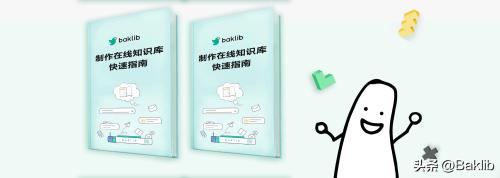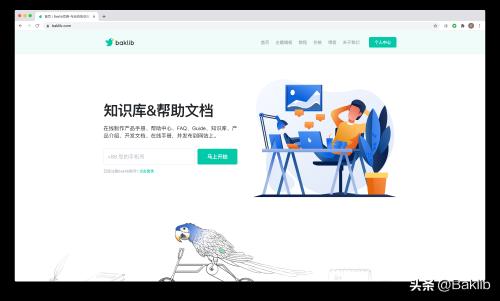Is there a difference between a wiki and a knowledge base?
Wiki supports community-driven collaborative writing and includes a set of support tools to support such writing. Some people think that a wiki system is a networked system of human knowledge. We can view, create, and modify web-based wiki texts, and cost of creating, modifying, and publishing is much lower than cost of HTML texts. ; At same time, Wiki system also supports community-oriented collaborative writing, providing necessary assistance for collaborative writing.
 What is point of a wiki?
What is point of a wiki?
A wiki is an open, collaborative website that allows multiple people to edit and maintain its content. Its meaning:
- Easy knowledge sharing and collaboration. A wiki allows multiple people to edit same article, allowing for easy sharing and dissemination of knowledge, and encourages collaboration and innovation.
- Improve efficiency of knowledge management. A wiki allows you to quickly create, edit, and update content, which is convenient for knowledge management and maintenance.
- Facilitating accumulation and accumulation of knowledge: Wiki can record and accumulate knowledge and experience of team, forming enterprise knowledge assets.
Wikis and knowledge bases are tools for managing and sharing knowledge, but they differ in following ways:
- Various editing methods. Wikis typically use WYSIWYG editors, while knowledge bases typically use text editors such as Markdown or HTML.
- Different use cases: Wiki is more suitable for knowledge sharing and collaboration within a team, while a knowledge base is more suitable for providing support and services to external users.
- Different ways to organize content. Wikis usually lack a clear structure and classification, while knowledge bases can organize content in many different ways, such as topics, functions, and processes.
To use and create your own wiki, do following:
- Sign up and sign in to your account to create a new knowledge base.
- Create a knowledge base wiki page and you can create pages in a variety of ways, such as text editors and Markdown editors.
- Categorize and tag pages to make it easier for users to find and use wiki content.
- Set permissions and share links, you can publish or restrict access to wiki as needed.
- You can create links between related pages using page links and transitions to form links and processes between pages.
- Maintain and update wiki content regularly to ensure quality and accuracy of wiki. In short, it can quickly create an effective enterprise wiki, facilitate knowledge sharing and team collaboration, and enhance collaboration and knowledge management capabilities.