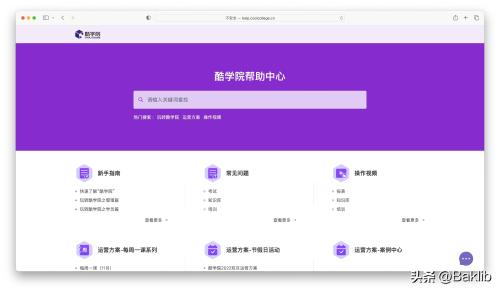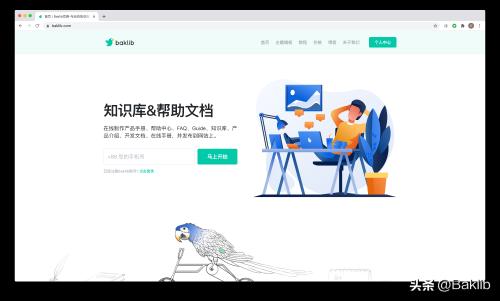What is value of product manual for enterprise?
The product brochure is an important tool that businesses can use to demonstrate product information to customers. This can help customers better understand features, functions, and uses of products, thereby enhancing customer confidence and product satisfaction. This article will talk about importance of product guides for businesses and how to write product guides.
Meaning of product manual1. Boost your product popularity
Product brochures can help companies communicate product information to customers, thereby increasing product awareness and recognition. When customers understand features, functions, and uses of a product, it is easier for them to become interested in product and want to buy it.
2. Increase customer trust and satisfaction
Product guides can help customers better understand products, thereby increasing customer confidence and increasing their satisfaction with products. When customers understand performance, quality, and warranty of a product, it is easier for them to gain trust and satisfaction with product.
3. Promote sales and marketing
Product brochures help salespeople better communicate product information to buyers, thereby facilitating sales and marketing. When a seller shows a product manual to a buyer, they can better explain features, functions, and use of product, thereby improving buyer intent and satisfaction.
4. Standardized product information
Product guides can help companies standardize product information, thereby improving product quality and consistency. When an enterprise organizes product information in a product manual, it can better organize and manage product information, avoiding information duplication and inconsistency.
 How to write a product manual
How to write a product manual
1. Define your audience
Before writing a product manual, a company must identify readership of product manual. This includes customers, sales personnel, technical support personnel and other relevant personnel. Different groups of readers require different product information and presentation methods.
2. Organize Product Information
Before writing product manuals, companies need to understand product information. This includes product features, functions, usage, technical parameters, after-sales service, etc. At same time, enterprises need to identify key points and highlights of product information in order to better display products to customers.
3. Define structure of product guide
Product brochures should be clearly structured so that customers can quickly find information they need. Generally speaking, product manual should include product overview, product features, product functions, technical parameters, usage methods, FAQs, after-sales service, etc.
4. Use concise and understandable language
Product guides should be concise and clear, and avoid overly technical or complex terminology. At same time, enterprises should take into account reading habits and language skills of customers in order to better communicate product information.
5. Use images and diagrams
Product brochures can better capture attention of customers by using images and diagrams to present product information. Pictures and diagrams should be clear and concise so that buyers can quickly understand features and functions of product.
6. Testing and refinement
After writing a product manual, companies should test and revise it. This includes allowing sales staff and customers to provide feedback and suggestions on product guide to continually improve product guide. At same time, businesses need to update product manuals regularly to keep product information timely and accurate.
Manual productionAdhering to principle of simplicity and ease of use, online product guide can create a beautiful and simple product guide in just ten minutes. According to commercial advantages of product, special functions and examples, data is sorted, and released product manual gives a visual impression. Readers get a better experience and product information is clear at a glance. Login to official website to register an account, login to register an account
1. New site
2. Add content, add special product benefits, special features, etc.
3. Setting infoinformation about site, setting site name, logo, theme style, etc., and creating personalized and exquisite product guides.
4. Theme customization created on a separate website, which can share website link across different platforms, and you only need to click link to see product manual, which is clear at a glance.
Benefits of creating a product guide: 1. The page is simple and beautiful.There are two important points in product guide that is displayed to users. First, page must be beautiful, and beautiful things are always attractive, which will make a good impression on users. that users can understand time of product can be clear. Users can choose from a variety of free templates. Users can choose templates that match their own products to create pages with their own characteristics to improve user experience.
2. Editing experienceIn this "visual era", product manuals cannot be presented in one form. The combination of graphics, text, video, audio, etc. can explain product clearly and is relatively beautiful, which is not so rigid. The operation of editor is similar to Word, and you can arbitrarily insert tables, code blocks, images, local audio and video, online media, etc., which can meet different needs and make knowledge creation easier.
3. TeamworkSupport multi-person co-editing documents online, say goodbye to complexity of sending multiple files via email and traditional office software, and multi-person collaboration can maximize team work efficiency and finish production efficiently.
4. Backup and export dataIn addition to electronic version, online product manual also requires a paper version. It has a multi-format data export and backup mechanism, which can backup and export generated online product manual to prevent edited online manual from being lost. content.
Five, permission functionIf product guide only needs to be opened to some users, you can use permission level feature to set appropriate permission level for entire site or content and easily control external personnel's access to content