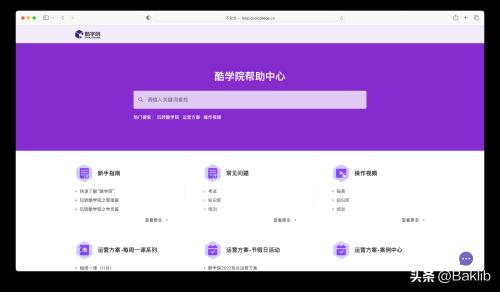Detailed explanation: steps to create frequently asked questions (FAQ)?
Many Internet users prefer a robust FAQ page to quickly find additional information. Because user has little time and wants to know features of product and services that can be provided. A well-designed FAQ page is a great way to provide people with information they need and more. That's why FAQ pages are good for business, customers, and your business' bottom line. We see that many foreign product websites pay great attention to user experience, which makes FAQ page very beautiful and practical. The FAQ should integrate some questions that users frequently ask and consult repeatedly, and help users solve some common problems in form of one question and one answer.
 Steps to Create Frequently Asked Questions (FAQ)
Steps to Create Frequently Asked Questions (FAQ)
1. Specify purpose and needs
Before we create FAQ, we need to be clear about problems we want to solve and our goal, which will help us better choose tools and building methods that are right for us.
2. Collect frequently asked questions
Before we create a FAQ, we need to collect frequently encountered problems from our users or customers, which will help us create a complete FAQ.
3. Organize problem
After collecting all questions, we need to organize and categorize questions so that users can better find and understand them.
4. Write an answer
For each question, we need to write a short answer and make sure answer solves user's problem.
5. Create a FAQ page
After writing answers, we need to create a FAQ page that should be concise, easy to find and read.
6. Testing and optimization
After creating a FAQ, we need to test and optimize it to make sure FAQ page meets our goals and needs
Steps to create a FAQThis is an online knowledge base platform that you can use to create FAQs. Here are steps to use to create a FAQ:
1. Create an account
First, we need to create an account. You can register through official website or login with a third party account (eg Google, Github).
2. Create a knowledge base
The knowledge base stores frequently asked questions. We need to create a knowledge base so that we can store and manage FAQs.
3. Create a FAQ document
In knowledge base, we need to create a FAQ document, this document will contain all of our frequently asked questions and answers. An editor that we can use to write questions and answers.
4. Organize questions and answers
After writing questions and answers, we need to organize and categorize questions so that they are easy for users to find and understand. We can use column level function to classify.
5. Customize Document Style
We can customize style of document, including headings, text, sequences, and more. We can customize style according to our own needs.
6. Publication of frequently asked questions
After editing FAQ document, we need to publish it on our website. We may use embed code feature to embed FAQ documents on our website.
7. Testing and optimization
After publishing FAQ document, we need to test and optimize it to make sure ito The FAQ page meets our goals and needs. We may collect user feedback to optimize and improve FAQ documents.
 Summarize:
Summarize:
Creating Frequently Asked Questions (FAQs) requires clarifying purpose and requirements, collecting FAQs, sorting questions, writing answers, creating FAQ pages, testing, and optimizing. To use FAQ build, you need to create an account, create a knowledge base, create an FAQ document, organize FAQ, customize document style, publish FAQ documents, test, and optimize. In any case, key to creating an FAQ is to make it easy for users to find answers so they can solve their problems.