What questions should be considered when creating an enterprise help center?
With continuous development of Internet technology, more and more businesses are beginning to realize importance of a help center. The Help Center is an important channel for businesses to provide help and support to users, which can increase customer satisfaction, reduce customer support costs, and improve brand image. However, creating an enterprise help center also comes with some challenges and challenges. This article details definition, features, manufacturing process, precautions, and other aspects of Help Center.
The Help Center is an important channel for businesses to provide help and support to users, including product documentation, FAQs, online customer service, community Q&A, etc., to improve customer satisfaction, reducing customer support costs and brand promotion. image.
What Help Center doesImprove customer satisfaction
The Help Center provides comprehensive and timely help and support, enabling users to resolve issues quickly, improve customer satisfaction, and build user trust and loyalty in enterprise.
Reduce customer support costs
Using online customer support and FAQs provided by help center, users can solve problems on their own, which reduces labor and material costs of customer support and improves enterprise efficiency.
Enhance your brand image
By creating a standardized and easy-to-understand help center, you can improve product and user experience, improve your brand image, and increase user satisfaction.
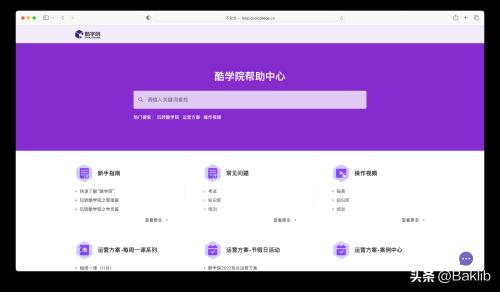 The process of creating an enterprise help center
The process of creating an enterprise help center
Analysis of user needs
Before creating a help center, you need to analyze user's needs, including user's technical level, use cases, needs, and so on, to determine content and form of help center.
Define structure of your help center
The Help Center should be organized in a logical order, including product documentation, FAQs, online customer support, community Q&A, etc., so that users can quickly find information they need.
Writing content for Help Center
There are a few things to keep in mind when writing help center content:
(1) Brevity and clarity. Use simple and clear language, try to avoid using overly professional terms and abbreviations so that users can easily understand them.
(2) Emphasis: Highlight and highlight important information and steps, and use images and diagrams to help users understand better.
(3) High practicality. The help center should be practical, allowing users to quickly resolve problems and complete tasks.
(4) Easy to update. The Help Center should be easy to update and maintain, and its content should be updated in a timely manner to ensure accuracy and completeness of document.
Design a help center interface
The interface design of a help center should be simple, beautiful, and easy to navigate so that users can quickly find information they need.
Checking efficiency of Help Center
Once production is complete, it needs to be tested to determine efficiency and usability of help center to determine if help center needs further modification and improvement.
Create a corporate help center toolThis is an online tool for editing documents and sharing content. It not only provides users with an efficient knowledge organization platform, but also provides a high-quality knowledge publishing platform. The generated documents will be automatically converted into websites. It can be accessed through URL links, which is convenient for users to view and understand products online, and convenient for users. Applicable to a variety of application scenarios: product manuals, help centers, FAQs, manual, knowledge base, product introduction, development documentation, easy to operate, easy to set up, even a novice can easily get started.
The categorization of columns is clear, which is in line with requirements of businesses to create a help center. It only takes four easy steps to create a help center. A good help center needs constant improvement, etc.Enterprises can use multifunctional plug-ins to meet different needs. For example, collaboration can implement content delivery by multiple employees and achieve a clear division of labor. The reference document creation platform provides you with an efficient way to create reference documents. Provide various free plugins and use various theme styles for free.





