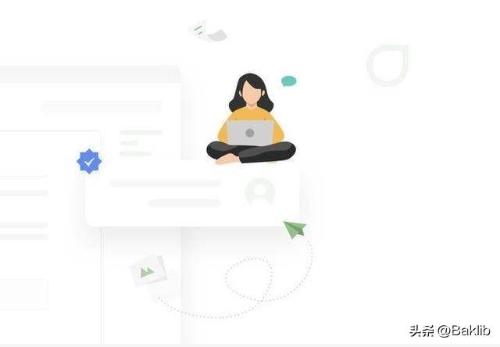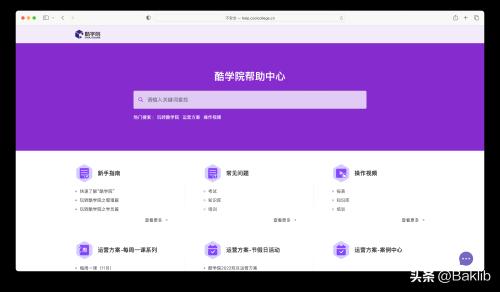How to create an online help documentation page
According to research, more than 50% of Internet users are more likely to use self-support on a website to resolve product usage issues. Then at this time, online help center (that is, online help page) meets needs of users. An online help center is a rich knowledge base that can help potential customers and even internal company employees. This not only improves user experience, but also creates a professional brand image and dispels consumer concerns about consumption. 
The following are six methods for creating a great self-help help center:
1. Display help center prominently and encourage users to click on it.A help center site is only useful if it is prominently displayed. The easiest way to do this is to link to Help Center on your company website, official accounts, or mini-programs. Use guide banners to guide users and help them quickly resolve issues on their own.
2. Select important content for help centerThe role of help center is to solve problems that users encounter when using product, and contents of help center should be meaningful;
- First, write down most frequently asked questions from customers (from customer service staff, email, and WeChat...)
- Mimic user usage of product and write down problems that are difficult to understand
- Ask users to try and rate content of help center (both old and new users).
Your help center will never be complete. For this to work, article content must be constantly added and optimized. The key point is combination of graphics and text. When adding content, it must be written in native language, key point is ease of understanding. To keep help center from running at night, we need to set up a problem feedback box so that users can report problems all time to help improve help center page and make it more efficient!
4. Structured and attractive search box for easy searchingThe Help Center is a large document. To achieve effect of easy browsing and browsing, only when content in document is structured (putting articles of same type in one column), it can be convenient for users. consult.Navigation bar also needs to be carefully customized. At same time, we also need to set up a convenient search, which is no less than setting up elevators in high-rise buildings.
Five, unified and elegant display templateOne of Nielsen's principles of interaction is "principle of consistency". This also applies to help documentation. Since different products tend to be responsible for different modules, if templates are not unified at beginning, final results will be easy to vary and confuse. A simple and elegant display interface is also very important in a single template environment (remember not to use a display style with chaotic and saturated colors).
Six, multi-terminal adaptationWe can't decide whichThe trinity is used by user to open our help center page. At present, responsive design (content will automatically re-format to screen size) is especially important, especially on mobile terminal that controls more traffic, this is most basic requirement for help center to adapt to mainstream mobile phones.
How to create a help centerCreating a help center is usually divided into following two methods
- Self-created website. This method requires production staff to have a specific code base, which can be built with a framework or apply a theme directly... But this method requires a lot of maintenance. worth it, and not easy to operate and troublesome.
- SaaS cloud service category. With development of cloud computing, help center knowledge base solution based on SaaS cloud service is adopted by more and more users. The SaaS knowledge base has a simple structure. , No need to pay for hardware, no maintenance required, low initialization complexity, easy operation and easy display. The operation is simple, search is convenient, and mobile terminal effect is good.
Summarizing, Saas cloud service tool is best choice for creating a help center. Here is a useful online tool to create a help center for everyone. It is a smart, cloud-based help creation platform that provides teams and enterprises with a professional help center, FAQ, knowledge base, API documentation, product guide< / strong> Author service. 
- CDN speeds up opening of page, providing a smooth and fast opening;
- With its own second-level domain name, it supports independent domain names and maintains site visitor data statistics.
- Full-text search, support for indexing by search engines;
- Support team in collaborating and editing content online;
- Multi-template themes can be freely switched;
- Multilevel column classification (suitable for classifying content in help centers and knowledge bases);
- Support for formatted text and markdown operations;
- Support for intelligent content search;
- Support for multi-terminal adaptation.
Creating a site - adding content - customizing interface - displaying effects four steps to create a help page.