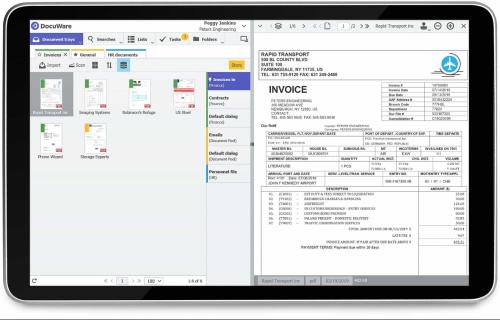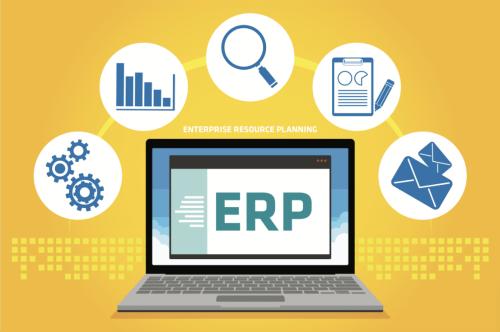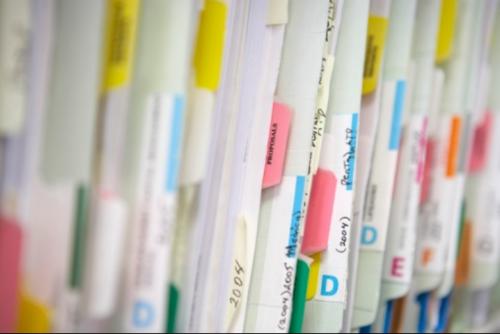5 Key Factors to Consider When Choosing a Document Management System
1. User experience should come first
When a company starts paying attention to document flow
When managing software, they can focus on back-end first, as well as general functionality and features. However, they have to ask, "How well does this system work for our average users?" Even having best features doesn't matter much if half team can't figure it out.
Remember that document management is a cross-platform application. To get most out of a solution, it must be accessible to everyone, from accountants and engineers to office workers and factory workers.
When you change behavior within your company to benefit business, it will take longer for organization to realize that value if user adoption is slow.
With targeted and well-planned training, users should quickly understand how a document management solution can benefit them on a daily basis. A focus on user learning and rapid onboarding increases speed with which a company can achieve its goals.
This is one of most important aspects of choosing a digital document management solution: think about your users at micro and macro levels.
2. Make sure software matches your intended business interests
As with any software deployment, there are
Some general rules:
3. Consider security and compliance
Protecting your company from cyberattacks, data loss and loss of control of critical business information is becoming increasingly important for any business.
In Document Management—
Whether you're implementing on-premises or in cloud, setting up security controls is only part of process, and these capabilities are truly a benefit to data-conscious organizations and consumers.
Focusing on security needs that matter most to your organization, such as increased compliance, is an important topic for discussion between stakeholders and vendors.
Compliance with HIPAA, Sarbanes-Oxley, GDPR and other regulations should not be onerous. Automated workflows enforce business rules, logic, and standards, giving you tools you need to protect critical business information.
4. Preconfigured solutions reduce implementation time from weeks to days
Even though each organization's business processes operate differently, they share key requirements and decision points. The pre-configured solutions take advantage of these commonalities to create a robust platform that requires little to no configuration. They provide a very fast and focused transition to office automation and can be implemented within a few days.
Instead of planning your company's workflow digitization and setting up a "blank" document management system on your own, start with a cutting-edge solution that can be easily customized to your needs.
DocuWare's preconfigured cloud solutions are based on experience gained from initiating thousands of successful digitization projects. These ready-to-use packages enable you to digitize and automate core business processes such as invoice processing, workforce management, smart document control, electronic signatures, vaccination management, and testing. You can also combine several of these preconfigured cloud solutions to save even more time and shorten implementation process even further. Plus, when you're ready, you'll also have option to implement full range of DocuWare cloud services.
5. The Essential Office Automation Solution
If you find that your document and workflow management solution is missing any of following features, keep looking:
Innovation. This is a key factor for maximum user acceptance. The software must handle most complex processes while maintaining an intuitive and simple user interface.
Architecture. The solution must meet current and future needs of organization. This brings us back to question: what matters most to your business? Cloud software removes burden of security, redundancy, and scalability. These responsibilities are transferred to cloud service provider. Business owners can focus on optimizing processes and productivity.
Security. A robust system of document access permissions across user groups and role levels is a key component of any document management and workflow automation solution.
Scalability. The system must grow with your business and customers. From simple workstations to large systems, start your software project small and scale as your needs grow. This must be done without complicating organization or other aspects of software, and without retraining personnel to use system.
Integration. The systems you create must fit into your existing IT environment and be able to integrate with current and future applications. Integration between applications goes beyond data sharing, ease of use is just as important. If employees cannot seamlessly switch between business applications, productivity decreases and errors increase.
Remote and mobile access. Your team's best work can happen outside of traditional office. When your software has flexibility of web and mobile, employees can initiate workflows, guide and complete approvals, and make informed decisions anytime, anywhere.
Estimate total cost of ownershipIt would be a mistake to look at office automation solutions solely in terms of price, but being able to accurately estimate total cost of ownership of a solution is critical.
You should also consider ease of use to reduce time it takes to learn. If you compare cost of an on-premises system with cost of a cloud subscription, consider cost of hardware maintenance, annual maintenance and support fees, time and cost of upgrades, and protection against cyberattacks with automatic updates. shift to a special team and eliminate cost of buying new equipment.
With DocuWare Cloud, your company can look to future, which is very important for making right choice. A lot can change in your company, and your document management and workflow automation solution needs to be robust and flexible enough to keep up with changing needs and society.