What is a document flow?
Document management refers to the processes and resources required to organize, store and retrieve documents, and automate workflows in a company or organization. Documents may be in printed or digital format, including contracts, forms, invoices, job applications, benefits registration information, and other records.
 The Importance of Reliable Document Management
The Importance of Reliable Document Management
On average, companies without effective document management processes waste about $20,000 due to document-related issues. In one survey, employees indicated that they spend an average of 18 minutes looking for documents or papers needed to complete a task.
As part of digital transformation, a powerful document management system (DMS) allows employees to organize files for following purposes:
Only a truly effective document management system (DMS) can serve your business goals. Scanning everything from file cabinets to Google Drive just shifts same problem from paper to digital. Consider looking for document management software that supports important features listed below.
1. Create a powerful search index

Document management solutions allow you to index and categorize business documents for easy retrieval. First, figure out what's important to your organization. Want to be able to retrieve all documents related to a specific date or customer number? Do you need to find some documentation? These are all examples of potential index fields that you can create for maximum searchability. Document management should also provide ability to search by keywords and full text searches.
The world's most powerful Document Management System (DMS) automatically indexes documents so your employees don't have to manually label each item. For example, if a healthcare provider receives a batch of orders from a doctor from Dr. Smith, they can automatically index those orders using date, doctor's order document type, and Dr. Smith's information. In future, employees will be able to easily retrieve these documents by searching for any relevant indexed term.
2. Automated Workflow

Digital workflows create logical flows, assign tasks, and appoint deputies when employees are inconvenient. Workflow management also determines which processes initiate workflows, such as saving incoming invoices or other documents.
Specific deadlines or changes to status of a document in a document management system can also trigger a workflow. Workflow management systems control and monitor workflow so that managers and employees can see every step of process. It's usually good to start a workflow with a lot of repetitive tasks and steps that can be easily identified.
Employee records management, invoice processing, and contract management are good places to start because automating these processes can lead to significant productivity gains and cost savings. For example, automated workflows integrated with HR software can verify correctness, completion, signing, and retention of important documents such as employment contracts, appraisals, etc.
3. Ability to integrate
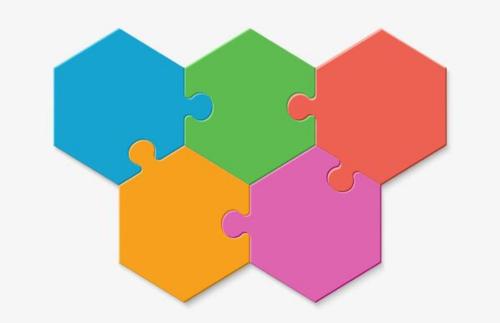
You can get more out of your document management software by integrating it with other software you already use. DocuWare has been successfully integrated with 500 different applications. For example, you can transfer invoice processing data from a document management system to Sage, QuickBooks, SAP, Microsoft Dynamics, and other enterprise resource planning (ERP) and customer relationship management (CRM) software.
Your HR and payroll systems can also use digital records, forms, and workflows. With email integration, you no longer work on projects from your inbox, emails and attachments can be indexed directly from your inbox and saved to correct project file.
How does document management system work?Knowing how a document management system works can help you decide which document management software is right for your business. The basics are described below.
1. Document collection and processingDocument management software uses various methods to capture electronic documents and convert paper files to digital form. These systems use a variety of document entry methods, including:
Scan. You should be able to scan paper documents from multifunction copiers, scanners and smartphones. These scans can be automatically indexed, archived, sent to responsible employees or used to start workflows.
OCR. OCR stands for Optical Character Recognition, a technology that converts text in images into data that can be used by business applications.
Capture email. Some systems allow you to index emails and their attachments directly from your inbox and store them in desired folder.
Fax capture. Instead of printing faxes, capture and store them digitally.
Import from other systems. Documents stored in other systems can be imported into a DMS solution. For example, these documents can be uploaded to a watch folder, which uses a workflow to distribute them to right people.
Electronic Forms. Standardized online forms replace obsolete paper documents, cumbersome PDF files, and error-prone manual data entry.
2. Track and manage documents to improve your efficiency

Once documents are in system, you can track and manage them, increasing efficiency of your entire internal process, improving security and reducing errors.
The method is as follows:
Access Control. Powerful document management software allows you to create access controls based on roles or logins. For example, a salesperson does not need to see all invoices processed by accounting. By limiting pool of documents that each role or individual can use, you can keep sensitive documents secure and protect privacy of customers and employees.
Audit log. Audit logs track who has viewed, modified, or printed compliance documents. These logs also allow you to see how many documents an individual or group has worked on in a given period of time, making it easier to set goals and hold people accountable.
Version control. When version control is enabled, when an authorized user opens a document for editing, its status will be displayed as "checked out". The document is then read-only to other users. Each time a document is checked in, it automatically receives a new version number.
3. Store documents securely for disaster recoveryDigital documents are more secure than paper documents. First, digital documents won't tear, wear out, or fade. They won't be lost, stolen or accidentally left in break room. Secondly, digital document management systems use latest security and encryption protocols, so when you send confidential documents, they are not as vulnerable to hackers as if you scanned them and emailed them.
Types of document management systemsYour decision to choose a cloud, on-premise, or hybrid system will depend on many factors, including your organization's IT infrastructure structure, potential cost of hardware upgrades, and bandwidth and expertise of your IT team. . Budgetary issues also have an impact. The following methodology will help you choose best document management system for your organization.

1. Benefits of moving to cloudWhen using cloud software, documents and data are stored centrally on a cloud server. Instead of purchasing and managing resources yourself, you purchase them as a software as a service (SaaS) solution, usually for a monthly or annual subscription fee. It does not require an initial license cost, and support and maintenance fees are built in.
2. Why Choose Local Document Management Software? If your company has extensive IT resources, it might make sense to deploy document management and workflow automation systems and other applications in your own data center.
3. Sometimes a combination is most appropriate

Another option is a hybrid model that combines cloud services with on-premises software. For example, cloud system can be used as a back-up document store for local system, or cloud deployment can be integrated with local ERP system.
How will document management work in your business?Effective records management provides many benefits, including increased profits, customer satisfaction, employee morale, and easier compliance with government and industry regulations.
With DocuWare, companies of all sizes can innovate by automating tedious manual tasks that prevent employees from focusing on knowledge-based work and critical decisions







